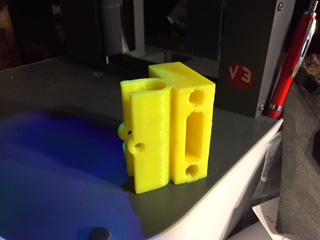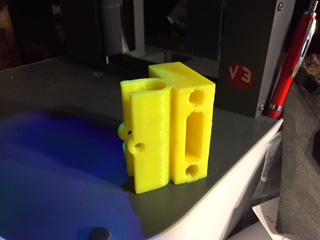Hi All
I know that some of us are having issues with this printer, however if you do manage to get it to work here are some tips.
Firstly forget the slicing system in the printers software just use it as a way to connect to your printer, send the g_codes.
download
Meshmixer at www.meshmixer.com
Slic3r at http://slic3r.org
Meshlab at http://meshlab.sourceforge.net
Now I use Meshmixer to add the support structure to the Model, Slic3r to generate the g_code then upload with 3d create and print.
now Meshlab I use to convert the sketchup file to stl as sometimes the sketchup plugin fails.
Here are the settings for PLA in Slic3r I use which seem to work.
In Print Settings
Layers & Perimeters
Layer Height 0.2
First layer Height 0.2
Perimeter 3
Solid layers top and bottom 3
Seam position random
Infill
Fill density between 25% and 80% depending how strong you want the Model
Fill Pattern Honeycomb
Top & Bottom Fill pattern Rectilinear
Combine every fill layer 1
Only when needed tick
Solid infill layer 3
Fill angle 45 degrees
Solid infill threshold 70 mm2
Infill before perimeter tick
Skirt And Brim
Loops 4
Distance from object 4
Skirt height 1
Minimum Extrusion length 0
Brim width 0
Support Material
Make sure it is not ticked as you will get better results from Meshmix do look on youtube for tutorials.
Speed
Perimeters 30
Small Perimeters 20
External Perimeters 15
Infill 50
Solid Infill 50
Top Solid Infill 50
Support Material 50
Support Material Interface 60
Bridges 60
Gap Fill 20
Travel 80
First Layer Speed 30
The rest of the settings make sure they are set to 0 except Max Print Speed set to 80
Multiple Extruders
Make sure the settings are set to 1 and the tick boxes are empty
Advanced
Make sure all settings are set to 0 except these settings
First Layer 200%
Infill Perimeter Overlap 20%
Bridge Flow Ratio 1
Threads 2
That’s all the setting for this section
Filament Settings
You need to set that according to the material you are using and the recommended settings**.**
Printer Settings
General
Bed Shape Rectangular
Size 140 X 140
Origin 0 0
Extruders 1
G-Code Flavor RepRap
Pressure Advance 0
Vibration Limit 0
Custom G Codes leave alone
Extruder 1
Nozzel Diameter 0.4
Extruder Offset 0 & 0
Length 1.5
Lift Z 0.5
Speed 20
Extra Length On Restart 0
Minimum travel after retraction 1.5
The two boxes not ticked
Length 10
Extra length on restart 0
This should set you up for printing
When you do load the G-code the printer will tell you the bed is heating , But it will not mention the print head. Just let it run.
Now as for the Printer
That square PCB build plate get shot of it as it is useless.
Get hold of some sheet Aluminum the same size as the PCB. Rough the surface with some 80 grit emery paper.
When you get ready to to print spray the Aluminum with cheap Hair Spray, this will help combat warping.
I have added a Photo of the results.
Do search for tutorials on the software packages I have mentioned, but ultimately get a better printer for half the price we had to pay for this thing.