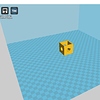Hi Frank!
The extruded filament is adjusted with the speed automatically, so it will not make a difference in the quantity of the amount extruded per movement if you change the speed.
By calibrating your extruder I mean this:
https://www.youtube.com/watch?v=YUPfBJz3I6Y
or
https://www.youtube.com/watch?v=w_Wb0i0-Qvo
The program the guy uses in the second video is pronterface: http://koti.kapsi.fi/~kliment/printrun/
download the latest for your OS. Connect the printer with a USB to the PC start the program and set the correct COM port your printer electronics serial port is recognized at and port speed(usually 115k or 250k) on the top left and hit connect.
After checking the extruded length, you have the option configure this in Cura in the File - Machine settings page where you can enter the new Extruder steps value into (top-left corner) E-steps per 1mm filament box.
This will be your new 100%-flow value. The flow values percent is modifying this value basically so you don’t have to change this step/mm value setting just decrease on increase the FLOW in the Cura setting page.
Regarding your print settings:
You missed the advanced tab and uploaded the basic tab twice, no problem.
I suggest:
Layer height: 0.2
Shell thickness: its the multiply of the nozzle diameter so for a 0.4 nozzle 1.2 if you have 0.5 nozzle 1 or 1.5.
Bottom top thickens: 1mm should be enough.
On the expert setting:
Enable combing set it to ALL
Z-hop: set it 0.1 or 0.2 so this will raise the head when moving the print head to prevent collision with printed object.
Brim line amount: 6 should be enough no need for 20 lines.
The rest should be fine for now.
I would also suggest to use a different type/manufacture filament to check if it makes better adhesion.
Regards,
Tamas