Hi all, has anybody experienced their extruder nozzles being uneven on their qidi tech 1? My left extruder is lower than my right and is scraping my prints. Can someone explain how to fix this problem? Thanks for your time.
The easiest thing to do is to shim the whole extruder assembly. On mine the right is lower. Even after leveling the nozzles to the cooling bar and each other there is a tiny sag in the gantry that the extruder sits on. Pretty common.
Here is a pic of what to do. I use a couple little pieces of paper but foil works well and is thinner if needed.
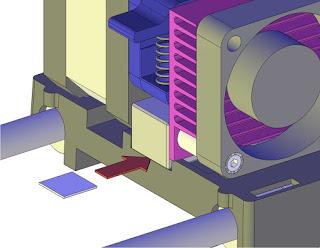
@wirlybird I will definitely give that a try. Thank you for helping me.
Never thought of doing what was mentioned, or else you would have to take it apart and even out the extrudes.
Actually fixing it “the right way” is a pain. The set screws are on the back of each extruder, so you have to take everything apart to get to them. If you are in a hurry, and won’t be using the second extruder for a while, you can unscrew the second nozzle, and put it away where you won’t lose it. You’ll want to take the ptfe tube out with it.
As some have pointed out, if the offset is small, you can shim one end of the extruder assembly up by putting a piece of paper or similar between the heat spreader bar and the carriage on one end.
@Milkdud I shimmed it with 2 index card shims. It seems to be ok. I plan on taking it apart and doing it correctly next weekend. Thanks
@AlwaysLinux2 I’ll probably take it apart next weekend. For now I just shimmed it. I contacted qidi tech and they told me to shim it as well. Thanks for your reply.
Who’s to say it isn’t correct? If you leveled the nozzles to each other when mounted in the cooling bar then that is how it should be. If the gantry which is plastic has a sag on one side then a little shim accounts for it. Pretty simple!!
As long as the nozzles are equal distance from the bed then all is good!
Get it working however you feel is good for you! I wouldn’t over work it though because it will make you crazy!! Been there!
Hello,
so I am having the problem, the right extruder is lower then the left.
I have the qidi tech 1, 2018 model. When I got it the nozzles were even (as far as i remeber) Then I may have accidentally cut one of the tips off (whoops) I ordered replacements (several) and when i took it apart and replaced the tip and re assembled it, the left tip was lower. I then took it apart and swapped the tips out\around, still uneven.
Then I read about the prescribed print the template, and level it yourself. I printed it up, took the printer apart again, and the setup has changed. there is no longer the bolt, and nut setup for adjustment.
Heres where the problem is for me. When I put it back together, with the thought of trying the shim, the right side was then lower then the left. It being a newer model I cant seem to find a lot about this. So if I cant adjust it the old method, does anyone understand, and can explain to me how the new model adjusts? It clearly has some sort of method, I just dont see it.
Thanks!