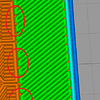I’m not quite sure how to describe this, so forgive me if the description doesn’t make sense. Hopefully the pictures will make it clear.
Sometimes when I have an interior wall, I get this horrible surface quality next to it. I know exactly what’s causing it: Printing a partial solid layer across low infill. If I print a solid layer before the partial solid layer, it’s perfect. What I don’t know is which settings will make this stop. Simplify3D has an option to print a solid layer every N layers, but that doesn’t work if I have a lot of different layers.
Printer: FFCP
created
Jul '17last reply
Jul '17- 3
replies
- 1.9k
views
- 2
users
- 1
like