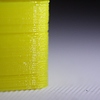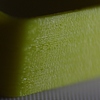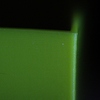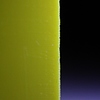Hey everyone, lately I have been getting this weird random lines throughout my prints. I don’t think it is z-wobble because i have the floating z-axis mod on my prusa i3. my belts are tight and my x-axis is solid with no play. However, my glass build platform is too small for my heated bed so i can only use two clips to hold it down, could this cause such lines? I’m at a lose atm so any help would be great, thanks.
p.s both of these prints are rather large
2 Likes
You may be printing at a layer height that is not compatible with the steps of the stepper motor. For example, someone recently figured out that these are the best layer heights for the MP Select Mini and MP Select.
2 Likes
thanks, but I’ve tried at different layer heights some conventional and non conventional all seem to have layers that appear more flattened that stick out, I’ve got rid of any z-wobble and ive tried different filaments new and old. still cant seem to get ride of these, I know the printer is capable of not having these lines, because the first year i had the printer it was not showing them.
Is it doing this on the supports also? Kind of looks like it. If so it is probably a mechanical issue. I would try to secure the glass bed better or remove it to see if it is any different.
What is the print speed? Try to slow way down and see the effect of that.
Are the rings uniform all the way around the print or only in some areas?
2 Likes
If you can see a repeating pattern, that points to warped z screws. If the lines are random, it means there is something loose that is allowing the hot end or bed to move when its not supposed to. From what I can tell it looks like there is a pattern.
1 Like
Print a tall cylinder. Measure your improper lines. See if they at the same distances from each other.
THEN, print a tall rectangle. Measure your improper lines.
You MUST use symetrical objects for this test.
If the improper lines are in the same place on both, then you have a z axis issue.
If the improper lines are not in the same place on both objects, but are the same distances apart from each other on the object surface, then your extruder is having temperature fluctuation problems, which might be solved with PID tuning, depending on which printer you have.
1 Like
Thanks for the reply’s, after hours of printing a research i fixed 90% of the problem. I seems the problem was with my retraction, I was retracting 3mm at 1800mm/s which did not give the extruder enough time to relieve the pressure in the nozzle…so i think. I change my retraction to 4mm and 1000mm/s and got prints that are as good as im going to get from my inexpensive i3. Here are a few pictures of the problem before and after i changed retraction settings. They are all under the same lighting.