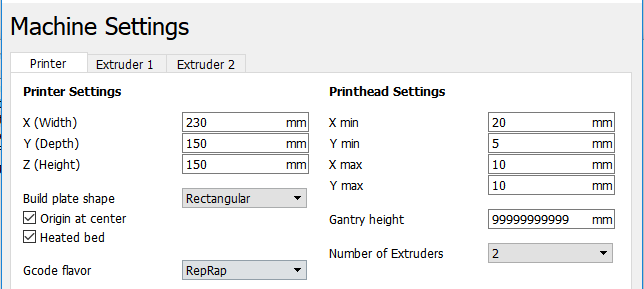I’ve been printing with this machine for about a year or so now and I’ve really enjoyed it, but I’ve felt that the quality and complexity of my prints has been held back by the older slicers that came on the SD card.
A while back I tried using Cura as a slicer but ran into issues and resigned myself to my fate of using the most up to date version of MakerBot desktop.
Recently after more research I think I have most of the problems worked out using a newer version of Cura (3.2.1). However, I’m running into one final issue that I can’t seem to get passed; my printer will heat all elements to the specified temperature, but when the print begins, the temperature is set to 0 and everything starts cooling off.
Does anyone have a profile or group of settings that get’s this slicer and printer working in tandem? I’ve seen a lot of examples of the start and end g-code that worked for people, but they haven’t seemed to workout for me.
Start g-code:
M73 P0 ; Enable build progress
G28 X0 ; home X axis
G28 Y0 ; home Y axis
G162 X Y F3000 ; Home XY maximum
G161 Z F1200 ; Home Z minimum
G92 Z-5 ; Set Z to -5
G1 Z0 ; Move Z to 0
G161 Z F100 ; Home Z slowly
M132 X Y Z A B ; Recall home offsets
M135 T0 ; Load right extruder offsets
G1 X-110 Y-70 Z30 F9000 ; Move to wait position off table
G130 X20 Y20 Z20 A20 B20 ; Lower stepper Vrefs while heating
M126 S[fan_speed_pwm] ; Set fan speed
M140 S[bed0_temperature] T0 ; Heat buildplate
M134 T0 ; Stabilize bed temperature
M104 S[extruder0_temperature] T0 ; Heat right extruder
M104 S[extruder1_temperature] T1 ; Heat left extruder
M133 T0 ; Stabilize right extruder temperature
M133 T1 ; Stabilize left extruder temperature
G130 X127 Y127 Z40 A127 B127 ; Default stepper Vrefs
G92 A0 B0 ; Zero extruders
G1 X100 Y-75 F9000 ; Move to front right corner of bed
G1 Z0.3 F6000 ; Move down to purge
G1 X-90 Y-75 E24 F2000 ; Extrude a line of filament across the front edge of the bed
G1 X-100 Y-75 F180 ; Wait for ooze
G1 X-110 Y-75 F5000 ; Fast wipe
G1 Z0.5 F100 ; Lift
M73 P1 ; @body (notify GPX body has started)
End g-code:
M73 P100 ; end build progress
G28 X0 ; home X axis
G28 Y0 ; home Y axis
M84 ; disable motors
M107 ; turn off fan
G1 Z150 F1000 ; send Z axis to bottom of machine
M140 S0 T0 ; cool down HBP
M104 S0 T0 ; cool down right extruder
M104 S0 T1 ; cool down left extruder
M127 ; stop blower fan
G162 X Y F3000 ; home XY maximum
M18 ; disable stepper
M72 P1 ;