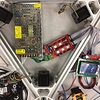Hello,
We’ve built a Delta Printer from scratch and we are almost done until we hit a roadblock a few days ago. Apparently the RAMPS has been drawing too much power from the Arduino.
also we were able to connect the Raspberry Pi to the Ardunio but we get a message of “Error: Failed to auto detect serial port, please set it manually”
Any ideas? Thanks!
The RAMPS board shouldn’t be powered from the Arduino board? Do you have any diagrams or images of how you have your printer set up? Also - with a Raspberry Pi do you mean you are running Octoprint? Again - where and when do you get that message? Usually that means the Arduino is not being detected by Octoprint on the USB pots…
Steve
check the power connector on the ramps board . mine got hot and made lots of resistance on the connection. it even melted the contacts.
i soldered the power wires to the ramps board now i have no problems any more.
gr arjen
Here’s the photo. And yes we are running on Octoprint. When we press “Connect” it tries to connect and then that error message pops up.
Also just a few moments ago the stepper motor module fried on us. The heat sync melted off with a flame.
Hmmmm…
Hmmm…!
You’ve not got any heatbed or extruder connected to the D7,D8 and D9 connections next to the power have you? (as the pictures show nothing connected) If you don’t have anything connected the board won’t draw any major current unless there is a short or major fault on the board. You should have been able to power on the RAMPS board with the PSU as per your wiring without it melting the green power connections. And the fact one of your stepper drivers has burst into flames (!!) suggests there is a major fault! Your Arduino board is probably fried, and maybe your RAMPS board…
Just to check - you have uploaded firmware to the Arduino Mega via the Arduino IDE? Octoprint won’t connect if there’s no program running on the Mega waiting for a response on the USB connection?
You should also be able to power all non 12v devices via the USB port to the Arduino (endstops, LCD display etc). Are there any lights on the RAMPS board and Arduino Mega? Can you get a “blink” sketch working on JUST the Mega connected to a PC via the USB and using the Arduino IDE?
I would order up a new board (RAMPS and MEGA) if I were you just while you diagnose…!
Steve
Yeah the Mega and the RAMPS have the lights blinking. And the program was connecting and working perfectly fine until a few days ago.
You need to eliminate Octoprint from the equation. Remove the Arduino Mega and connect it to a PC with the USB cable. Can you see the COMM port in the Arduino IDE. Can you upload the printer firmware again, and/or the blink sketch as a minimum? The screenshot shows Octoprint can’t see an Arduino on the end of the USB cable…
Steve
2 Likes
Yeah we tried this and it still won’t work.
We’re ordering another RAMPS and Arduino but do you have any ideas on what might be wrong?
Could it be that the amps and voltage of the power supply could have caused some problems?
It sounds like something went wrong on the RAMPS or Ardiuno board which has fried one or both of them. With cheap clone Arduino boards the 5V regulator is common to go (that’s the small black regulator between the USB connection and the 5.5mm barrel jack). If that goes it tends to screw other components. I know this as that is what happened to me. The LCD controller board was also fried… so you may have to replace that too…?
I assume this is a 12V system, and the power supply is a 12V supply? What amp rating is it? Switching power supplies should only provide what current is needed - it shouldn’t push all its available current through. If that was the case then yes - something probably would go “pop”! From what I can see in your images it looks correct. Connecting the PSU to the RAMPS board via the green connection is correct, which the RAMPS board sat on top of the MEGA. The RAMPS board will power the Arduino via a power connection which will go through that 5V regulator which I mentioned before on the Arduino. You don’t need any motors or hardware connected just to get the firmware uploaded and the board communicating with the PC. I would leave the Octoprint for now - you need to get the printer working correctly via a PC first.
You may find you need a new LCD controller board. If if one of your stepper drivers burst into flames - well, assume that is gone too! If you turn off the 12V PSU and connect the Arduino to the PC with the USB conneciton, it should power up the printer, just not allow any of the 12V systems to work - so the LCD screen should also work too when you get the firmware installed.
There’s a lot of guides out there on how to set this up.
Steve