Hi everyone.
I printed one of these brackets, but it prints the layers ok, but they are not lined up properly, its like 1mm step on each layer so it looks like a pack of cards that have been slid to one side. any idea why its doing this?
I have a ebay “ctc duel extruder mk8” and i’m using MakerWare MakerBot desktop v3.7.0.108.
Kind Regards
Simon
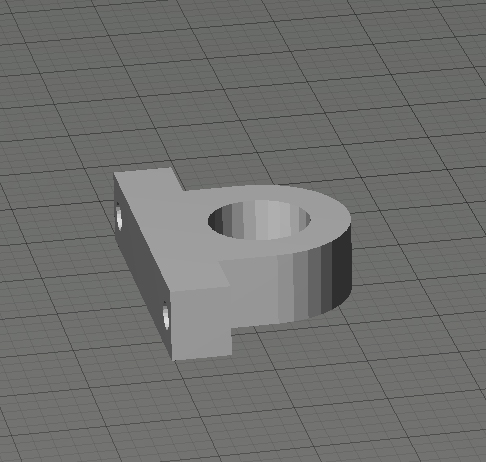
3 Likes
Check that all X, Y, Z axis are square!
Check that the Electronics are not getting to hot. Put a Fan on them and try printing again.
1 Like
MB3D
3
Generate a new gcode for printing (maybe change the set temperature by 1 degree to make sure, that a different gcode is generated). Also check, that every belt is tensioned properly, it should have a little bit of play, but it shouldn’t wobble when the printhead is moving. For more help you should try to upload photos of the printer (specifically its mechanics) and give us some inside about the printer settings. Cheers, Marius Breuer
1 Like
Thanks for the reply steven_10.
Not sure how i would even check the x,y,z. some sort of right angle tool i guess.
the last print was not dead center of the printer bed so i put the object in the center with makerbot then send it of to print and its a lot better but still not straight as shown in the pics, im hopping this might pin point my problem better.
Thanks Marius.
I just uploaded a new printout. i changed nothing other than the location of the object on the print bed and its a lot better but still off a bit.
So the same g-code produces similar results on a different printer? if this is the case then theres something fishy with the G-Code Generation. can you attach the G-Code to this conversation and I will give it a look over.
This is bizarre! True Failed print @
MB3D
8
Please observe the belts, that your printer uses to move the printhead in the “failing” direction. Test the belts tension by pulling it at a 90 degree angle to its moving direction, you should be able to pull on it for about 5mm, but it has to be stiff enough, to transfer the movements of the motor directly (without sag) to the printhead. Slow the print speed down and lubricate your guiding rods (if possible remove the linear bearings and put some grease inside them). Please see this crappy sketch to explain, how your belts should look like and how to test their tension. *crappy sketch will be uploaded asap, I have bad Internet at the moment, I’m sorry* Cheers, Marius Breuer
1 Like
no its the same printer i just repositioned the object on the print bed. and got a very different result.
It seems the belts are nice and tight i don’t see any play in them.
the printer is not on a very stable surface so im going to make a new stable service for it to rule out that.
i will then do another print later and post my results here.
I didn’t get any paperwork instructions nothing, just a .doc file that when i open it its not readable, looks more like machine code than a language.
thanks guy’s i really do appreciate this help.
Could be one of the stepper motors is not behaving right. there is an encoder in the motor to tell the drive board where it is, from the photo, one of the axis is off, then other is good and the Z is good. Try unplugging and replugging the cable into the motor to make sure it is plugged in correctly. It may have come loose from shipping.
1 Like
ok printer is now on a solid platform. i lowered the temp from 230 to 205 (PLA 1.75m btw)
i lowered the speed from 150ms to 50ms
i’m getting my best ever results now  something is still not right but wow what an improvement from my first post to this one.
something is still not right but wow what an improvement from my first post to this one.
am i supposed to have a filament feeder? i just have the filament going from the reel to the extruder. i see some others have a tube which the filament is guided through i never had this in the box.
Kind Regards
Simon
zx81
13
Check the grub screws on the pulleys are not loose
1 Like
i checked and tightened all the screws and alan bolts and some were loose i now have very good prints.
Im all good to go now. i’m beginning to like my printer more and more.
Thanks for the help.
zx81
15
No problem, pulleys often get overlooked the grub screws can be tight enough to grip but under jerky movements it can slip.
This issue of “stepping” layers is caused by 2 things…
first as as others have suggested ensure nothing is loose or binding on your axis travel.
second… An underpowered stepper motor will be unable to hold its proper position allowing it to drift as the print proceeds, as I am not familiar with your printer check your documentation on adjusting stepper currents.
our reprap has adjustable pots for every axis on the main board. Slightly increasing the current provided to our problem axis fixed the issue!
hope this is helpfull
Nathan @ Protoprynt
Well after some time of playing with settings it seems i can get that stepping prints problem just by disabling “Accelerate” in the printer menu, its not as bad as the original problem, but if accelerate is disabled the printer prints at crazy vibrating speeds and bad prints, But if the accelerate is on then i get slower nice prints, Its the complete opposite to what i would think accelerate would do.
nixy
18
+1 to that… would have saved myself a lot of grief if I’d checked the grub screws first.