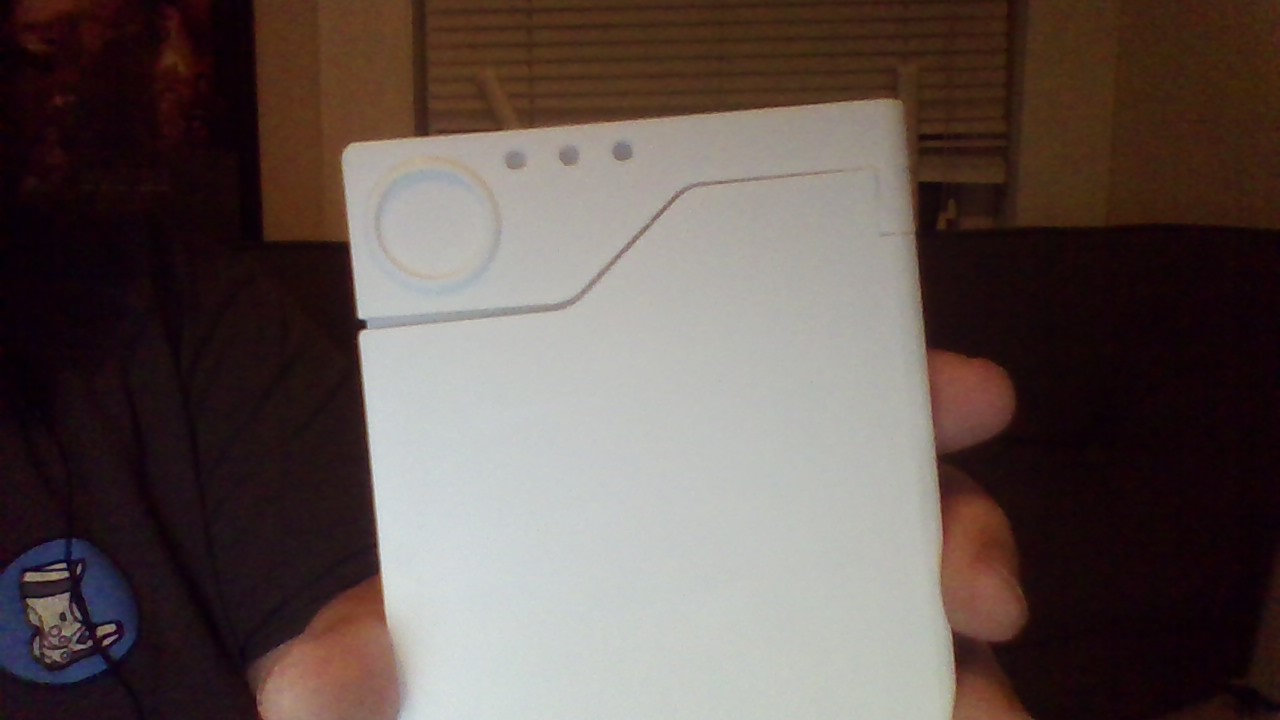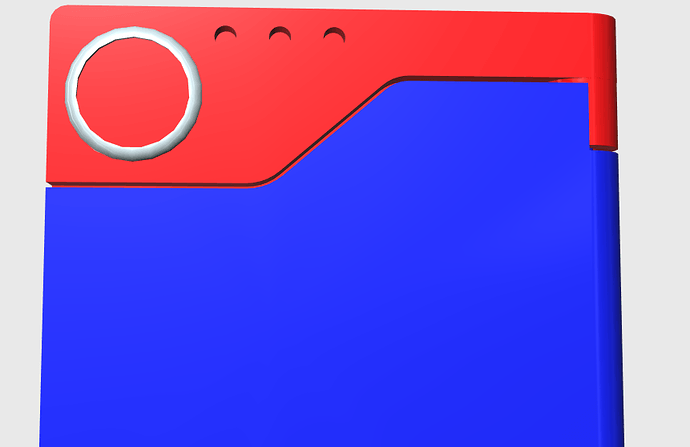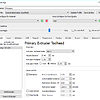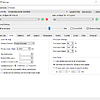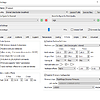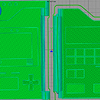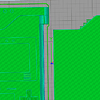Can you give a few more details. What materials are you using and what printer and do you have a heated bed?
Also can you post the slicing softwares rendering after processing ?
Are you using pla or abs to print. Also what nozzle width are you extruding can you lessen it to improve the quality?
My apologies I’m using white pla on a non heated bed but I’ve never had a problem with the print lifting off the bed
I believe I’m extruding g at .1 mm and I’m having my printer print slowly in order to get better quality prints and I’m printing with pla
Just make sure you have a ±0.15mm tolerance between interfacing parts. It might seem like a lot but that’s usually what it takes to make one piece fit with another. You might be able to get away with 0.1mm.
i used 0.8 mm tolerance between the pieces and yea increased it from the .4mm i had on the original model still no difference
It seems like you are having a heat shrinkage issue. This is very common with abs but still present to a degree with PLA. A few things you could do are: 1. Change the orientation of the print. It might require support, but then the offending axis would be forced to print dimensionally accurate no matter what is going on on the other side. That is, the print error would appear on the support or the raft instead of in the print. 2. Turn your fan ON for the very first layer of the print. This can help your raft adhere completely to the bed. Slow down the raft/support layer printing to a crawl to make sure it is solid. I have printed huge objects like this when I had the same issue. Be sure to use a strong adhesive. Find clear abs powder on amazon and mix it with acetone for an invisible rock solid slurry in the printbed. 3. In your 3d model, make sure you are using snap to grid, and that all of your vertices are axially aligned. It might look fine to your eye, but the computer is picking up parallax error. That is, your stereoscopic vision introduces an error because of the blind spot in your field of view. Only the computer can be absolutely sure the shape is true. Hope this helps. Happy printing!
Hi mate, how frustrating. In which plane does the object lie in when printed? My guess is either your x or y axis are not calibrated properly resulting in a skewed print. A skew which only becomes more prominent over a longer distance. Hence why your circle looks pretty good but over the entire width of the print the skew becomes clear. Hope this helps.