Hi guys, I’ve created a warhammer base which is meant to look a bit metal like. But when I export it from blender as a .stl or .obj then open it in the M3D software for printing it opens up but is completely blank. Anyone had this before or know where I’m going wrong?
35mm_warhammer_plate.obj (374 KB)
35mm_warhammer_plate.stl (365 KB)
1 Like
When I open the STL in meshmixer and click on analysis->inspector it doesn’t look healthy. Try passing it through something like netfabb’s repair? There’s an online netfabb: https://tools3d.azurewebsites.net/
Mark
Blank here too. No idea what the problem is.
Opens but with an error in solidworks.
Opens fine in GrabCAD
Opens blank in Onshape
Hi Matt,
It’s not blank. It’s too small. I loaded in Sketchup and it’s like 0.2mm and has no height. I had to zoom in quite a bit.
Paul
I was going to say it was openning too small as well but clearly I am not the first to try your file and it is opening blank for some users.
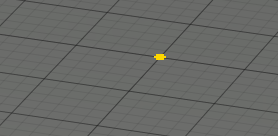
When I say blank, I may just not have been zooming in far enough to notice such a small item.
Hey Matt,
I tried to fix the part in netfabb, but it didn’t manage to fix it further than this.
I have scaled it to the size you originally wanted. here is the file:
(no need to pay anything as this is always something I enjoy doing  )
)
35mm_warhammer_plate_1_repaired_repaired.stl (376 KB)
RCole
8
The model was saved as 0.035mm x 0.035mm x 0.003mm.
When modelling in Blender, do not set the scale to be mm - it will save the object as being very small (since it will be saved as if one unit is one meter and .stl files do not include the scale). Just assume that the units are mm. So, without setting the scale, just create the object as 35 units x 35 units x 3 units and the .stl file will be the correct size.
I included the .obj and .stl files sized for mm. Interesting surface, though. That fine detail will not print (or print poorly).
I hope that’s helpful.
35mm_warhammer_plate_sized.obj (360 KB)
35mm_warhammer_plate_sized.stl (365 KB)