There are times when not everything goes as planned and you’re unable to fulfill your order as agreed. In this case, it’s best to contact your 3D Hubs support agent to issue a refund to the customer. Within 2-3 business days the customer will receive his/her money back to the account they paid with.
Requesting a refund can be done after a customer has paid and before the Hub fee is released to you as the Hub. Once the customer confirms that he received the print, we release the Hub fee to your account and we will no longer be able to refund your customer.
Example: Your printer breaks down in the middle of the print or the print quality is unacceptable and you realize that there is no way you can complete the print in time.
What next?
- Immediately explain to the customer what happened and what his options are (switch to another Hub or wait for x amount of time if the issue is temporary and the deadline isn’t pressing)
- Request a refund from your 3D Hubs admin. You can do so by simply checking the “Notify 3D Hubs support team button” in your comment to the customer.
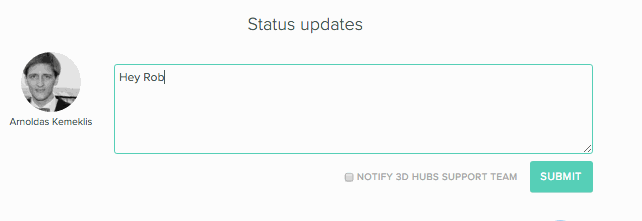
Any questions, comments or tips? Drop us a comment below!
Talk soon,
Gabriela

created
Mar '16last reply
Jul '17- 1
reply
- 1.6k
views
- 2
users
- 5
likes