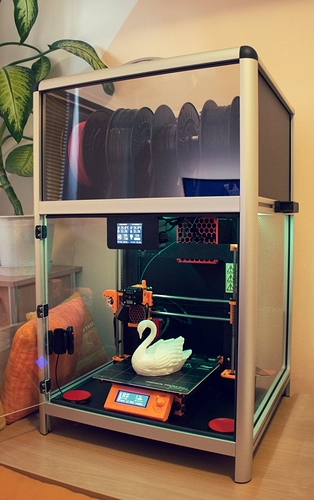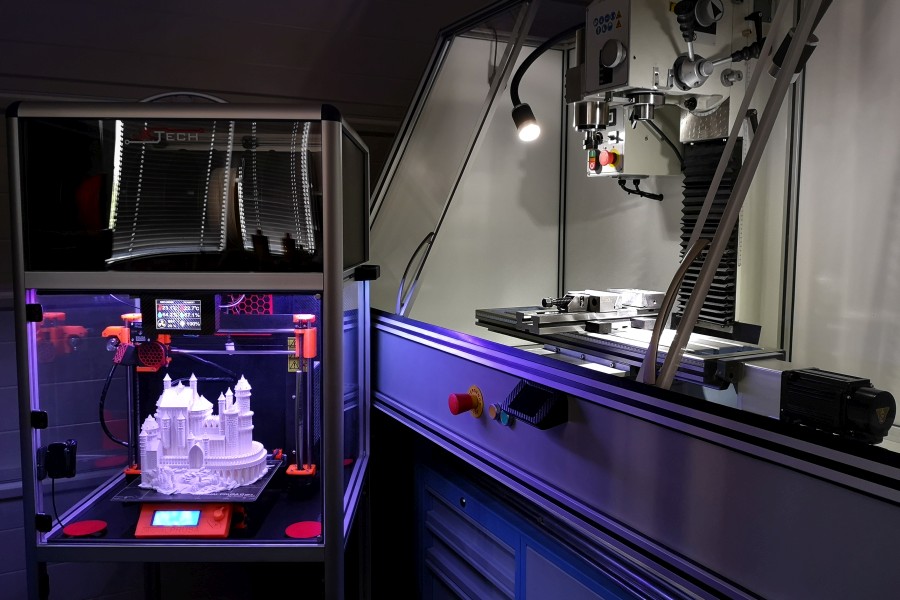Hey!
Have you already seen Smart 3D printer enclosure, that you can build on your own and it’s fully customize to fit your printer and your room, where you can also stack them together or upgrade later?
Why enclosure?
- Printer quality and stability between prints!
- No warping on ABS,PETG and similar materials.
- Reduced noise to minimal for offices and living areas.
- Fume + particles filter for eliminating PLA/ABS smell and hazardous exhaust.
- Filament dry storage with instant access to filaments on the printer.
- Protection for printer and no more dust inside or outside printer area.
- Looks! This thing looks great with the touch screen, dynamic LED modes etc.!
Well the project is divided into two parts, first is mechanical and the second electronics. On the thingiverse link here, you can find a lot of details, printable 3D parts and the main overview of the enclosure with dimensions for Prusa MK1/MK2/MK3. That is ENOUGH to recalculate your size, find suppliers and build your own. But if you’d like to chase corners, I’m also offering a ton of helping files, automatic BOM generator, BOM with links to cover the most of the world, build photos and more.
LINK TO FILES:
Universal 3D Printer Smart Enclosure by JKSniper - Thingiverse 491
The electronics part is not absolutely necessary, but adds a function and bling to enclosure. Because this project undergo massive testing (2.5 years with almost 3000h of printing inside already!!!) there is now Electronics V2, which allows users to buy MAINBOARD, which simplify connections. Just insert the cables, upload the code and you’re good to go with all the fancy features like color touch screen display, temperature and humidity monitoring in both printer and filament / room area, controlling exhaust fan -> enclosure temperature, dynamic LED modes, FIRE detection, DOOR function and more.
Mainboard also has custom I/O ports and communications, onboard DC-DC voltage regulator that comes preset, software that is editable, already compiled software for touchscreen graphics and very extensive and user-friendly manual which allows you to quickly set it up even if you’re not familiar with this type of stuff. More about it you can see on the link shared above.
If you got any questions you can easily ask here or send me a mail to sales @ jktech.si.
Thanks and happy 3D printing!
Jure Korber