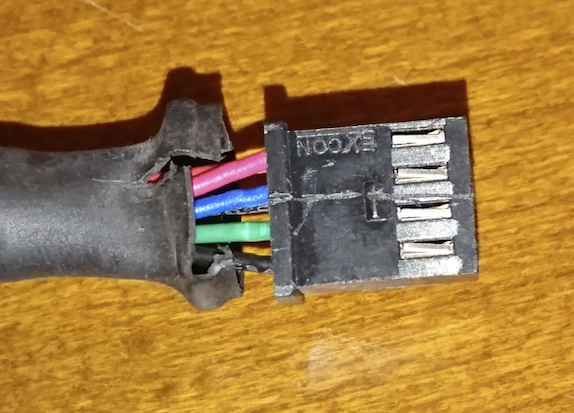clbclb
1
I have a Delta Wasp 4070 Pro that I’m setting up to print in clay. Everything’s set up, but the auger for the LDM 2.0 turns the wrong way. I’ve seen something online about people switching wires in the wiring harness to fix this. There’s also a note about it that came with the clay kit that says that you need to update the firmware to change the direction, but the link it gives for the firmware update is dead. What is the best way to get it working? Does anybody know where I can find the firmware and instructions to install it? Thanks.
eulerO
2
Hello,
I solved the same issue switching the hires. U have to invert two of them and the spin of the auger will go in the right way.
Don’t worry!
clbclb
3
For people searching in the future, here’s what worked for me. I switched the wires in the wiring harness of the LDM extruder. If you look at the wiring harness, it has slots for eight wires, only six of which are used. There are four used on one side of the harness and two used on the other side. Leave the side with two wires alone.
With the side with four wires facing up and the wiring harness pointing to the right (so the extruder head is to the left), the order of wires in order from farthest away to closest to you should be pink/red, blue, green, black. See photo below.