Occasionally orders get declined or cancelled for various reasons, such as printer malfunction, changes in the project or timeline constraints.
When to decline an order
Before the payment occurs, there’s an opportunity for you as a Hub to decline an order. Here are the decline options below:
If you have to decline an order please make sure to indicate the correct reason. Decline reasons are one thing that influences your Hub ranking, as described in our previous post: How to improve your Hub ranking?
Most decline reasons are pretty self explanatory. If you decline the order or if you don’t leave a comment within 24 hours, the customer will then be able to switch to another Hub. This is what the customer sees at this point:
Please note that declining an order is not always a bad thing. If you decline an order because the model simply cannot be printed with your machine, it’s a much better experience for the customer to know this straight away instead of having waited for several days while you waste time and material trying to print an object that is much better suited to be printed using a different 3D printing technique for example.
When to cancel an order?
After you accept the order, there may be instances where a cancellation is still necessary. For example, If your printer malfunctions and a quick repair isn’t an option, cancellation is then the best route.

How to cancel an order?
When this or a similar situation happens, the easiest way to cancel an order is to notify an admin by commenting on the order page and checking the ‘Notify 3D Hubs Support Team’ box. Please indicate the reason for this cancellation, so that the customer can be redirected to the right place.
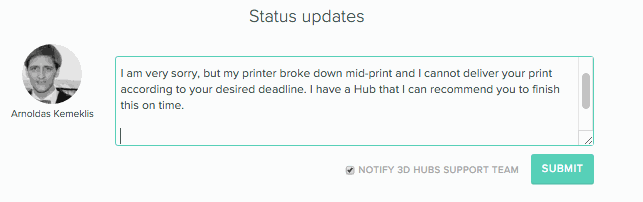
If you have any questions leave a comment bellow 
Cheers,
Arnoldas

7 Likes
Bay3D
2
I find that prospective customers sometimes start one or more messages, before taking an order forward in another message. Its maybe not clear to them the whole procedure. Quite often I have to Archive these messages, and it says something about choosing a reason for declining, and gives options like the above choices. I always choose Other and then write something like ‘Order went ahead in another message.’
However, I hope this doesnt affect my hub ranking, as its not declining an Order but seems like it might get treated as such?
Thanks
@Bay3D Sometimes the customer do land in the wrong place and are not sure on how to proceed and we’re working on making it as clear as possible. No, don’t worry as long as you select a correct reason for cases like this it all should be fine 
1 Like
Brogan
4
I am a customer wanting to cancel an order i have made. Have talked to my hub and we have agreed to upload a new file but dont know how to cancel the other one, would you be able to help me do this?
1 Like
Hi @Brogan, Yes I could help you with that, but it seems like the Hub has responded and you will find a solution. If you still need it canceled you can reach us through the “help center” on the right side of the order page.
Best,
Arnoldas
how can a customer cancel his order at a later stage?
3 Likes