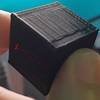Skip to main content
5 months later
Hi, it looks like a problem in both: x and y axis… however… are you 100% sure your bed is tight enough?
All moving parts (x,y,z) are attached to the rails with 3 rubber rollers to allow movement. Only one of those three has a special screw to regulate or control how tight it’s holding.
You need to make sure that all moving parts are tight enough not to move/wobble, which I think is the case with your bed. BUT (this is also important) you need to take extra care with how tight they are. If you set them too tight, the rubber rollers will wear out very fast, and the printing will be very slow. This may also damage other parts of the printer.
In summary:
- make sure moving parts are tight, to prevent results like the one you showed
- make sure moving parts are a little loose, and can be moved with a finger VERY easily, with very little resistance. This is done to prevent premature wear out of the printer (yes, you can break many parts of it if they are too tight)
Other improvements I could suggest:
- make sure that the Z rail is very tight in place
- add a z axis stabilizer and a stepper motor spacer to get the z axis rod straight and perfect in parallel with the z rail. I used one I found in thingiverse together with a 608 bearing and a spacer. It worked pretty well.
- Some people have to tighten, and others have to loosen these screws. Make the adjustments you need but make sure that going up and down in the z axis is very light when you rotate the rod manually (to make sure you don’t apply unnecessary force in the z axis stepper). Check this video (I had to do the opposite for mine to work OK): - YouTube 105
Good luck