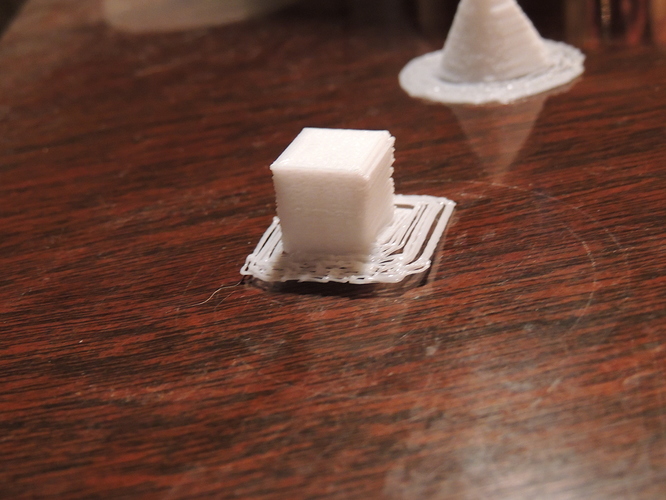I have a little experience with 3D printing but this is my first DIY build. Other printers I’ve worked with worked great right out of the box but the Anet has been a little different
These are the first two prints, all the layers are off and jagged, which you can really see in the raft. I imagine it’s something I did wrong when putting it all together, but visually I can’t spot anything wrong. I have noticed the X movement is very jerky and catches a lot. Could anybody point me to a discussion already covering this or give me some hints on how to fix this. I have all stock parts as of now, I was going to upgrade after I got it printing so that I had a baseline, but I’m certain it should be printing much better than this.
Any and all help is appreciated, thank you!
It doesn’t look like the first layer went down well. Recalibrate your hotend so its the thickness of paper away from the bed. What are you using for bed adhesion BTW?
Is the hotend carriage and bed smooth running when the printer is switched off? Are the belts reasonably tight?
You might also want to check your extruder settings in Cura?
I just double checked the paper thickness so that in all four corners and the center the paper barely skid under the extruder, touching slightly, which I understand to be the correct way to do so? I’m not currently using anything for bed adhesion, what would you recommend? The carriage did catch pretty bad when it was not running, so I tightened the belts as much as I could, which seems to have smoothed most of it out. If I continue to have problems, what extruder settings should I be looking for in Cura?
Thank you very much!!
I did the cone again because the x-axis movement was the most pronounced for it, and it did much better. Although I did have trouble getting the raft off the bed and couldn’t remove it from the base of the cylinder and it seems as though the internal structure didn’t print as well as I thought it might, but it’s certainly a lot better than before!