Hi, I’m a newbie to the |World of 3d printing, I have just finished a DIY kit build of the V3 Sabastian Conrad 3d printer. I have done some test prints using this and think it would benefit from fitting a second/part cooling fan for the detailed print jobs. I have looked at the extruder circuit board where the extruder fan is plugged into and noticed that there is a 2nd fan socket, i have tried this and it is powered. The problem is I don’t know how I’m to control the operation and speed of this as I’m using the supplied software which is limited also the same can be said for the tech support. I have downloaded Sli3er and done some test prints but although I have made the settings (filament, speed etc) the same, it still prints at a faster rate than when controlled by the supplied software which leads to poor prints. Any help with this would be great.
Issue 91 (Free copy) came with the supplied fan and hood to do this, you need to fit so the brackets are pointing upwards to ensure the hood does not fall below the height of the heater block. Once fitted, switch the Switch on the small controller board on the Printer head to the up positions and then your software will do the rest. See the attached photo of the one I fitted to my V3
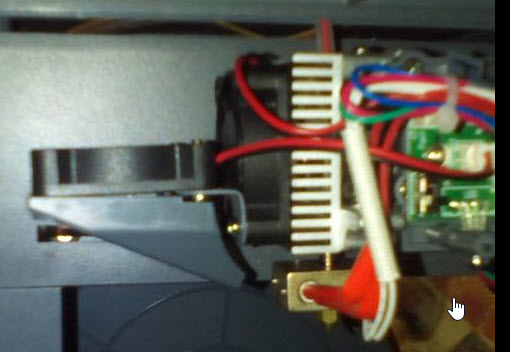
JWDC343
4
The fan shroud below when printed fits the V3 and deflects just enough air from its existing fan, downwards to cool the plastic as it exits the nozzle while still keeping the extruder cooled enough to prevent extruder malfunctions. I found it on Thingyverse I will come back and credit the designer shortly.
For best results use ABS & print without generating support material ;D
mk8_fan_shroud_with_supports.stl (30.2 KB)
Hi Al
E-mail me on chrisholland@eaglemoss.co.uk
I will help you with this issue.