Hey guys!
Today we published a 3D printing guide on SOLIDWORKS’ Tech blog. This guide is for SOLIDWORKS users that want to get started with 3D printing but don’t have any prior experience.
Here’s the structure of the 3 parts guide:
#1 - Basic tips to combine SOLIDWORKS with 3D printing
In this first part we look at the three different 3D printing technologies, FDM, SLA and SLS.
Some words about SOLIDWORKS 2015 and the new Print3D feature. We also give tips for users that want to know more about the classic 3D printing workflow (.stl export and more).
#2 - Advanced tips to get your models ready for 3D printing
In the second part we give more details about how to improve the quality of your 3D prints and discuss resolution, layer height and wall thickness.
#3 - Material related tips
This last part is about taking into account specific material constraints: fitting and tolerance (for FDM plastic mostly), resistance and how to save on material costs. Plus some SLA and SLS related tweaks (don’t forget to create escape holes!) and a few tips to print large objects and assemblies.
Read our 3D printing guide for SOLIDWORKS users here: http://blogs.solidworks.com/tech/2015/07/get-started-3d-printing-solidworks-tips-3d-hubs-2.html 153
Do you use SOLIDWORKS for your CAD and 3D design needs? If so I’d love to hear about your workflow and tips in the comments below (this guide is a first and can be updated with new tips!).
created
Jul '15last reply
Jul '15- 3
replies
- 3.3k
views
- 3
users
- 6
likes
- 1
link
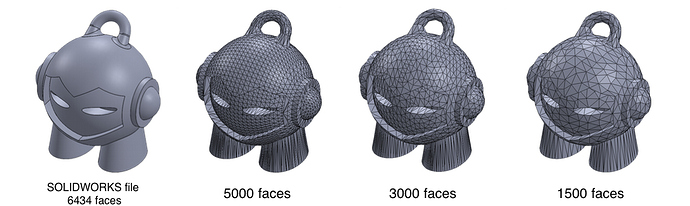
 Other CAD tools to explore: Fusion360, OnShape, FreeCAD, OpenScad, etc.
Other CAD tools to explore: Fusion360, OnShape, FreeCAD, OpenScad, etc.