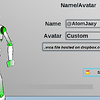Here is a very cheap method to enter the Social VR Community. (relatively, since I assume you have a newer android phone, a PC or mac & mic/headphones) I will post the bare bones info while I work on an instructable and I still have to proof the method in Riftmax. This simple method involves downloading the two parts (app/server) of TrinusVR http://trinusvr.com/ Load your android phone into a cardboard ( I used a 3D printed HMD http://www.thingiverse.com/thing:729029 which has more in common with a Homido HMD http://www.homido.com/en but the only difference is TrinusVR display settings.) Once you have your monitor image streaming to your phone in stereo via wifi or USB, you open one of these Social VR experiences in WINDOWED MODE. Depending on your phone you may not have head tracking. My Samsung Galaxy S4 had full tracking but my Galaxy S3 did not. I did not fully investigate that and it may work with a settings tweak. This works for the Social VR spaces that are currently listed on the RoadtoVR social calendar http://www.roadtovr.com/virtual-reality-events-meetups-calendar http://www.vrchat.net/ http://www.convrge.co/ http://altvr.com/ (in AltspaceVR holding down the right mouse button engages head/mouse tracking) http://www.riftmax.com/ (haven’t tried it but the dev says should be a go. updates on this soon)

created
Jun '15last reply
Jun '15- 1
reply
- 1.2k
views
- 2
users
- 2
likes