I set up my Wanhao I3 the other day and successfully printed the test print. Now im stuggling to find the correct settings or even a program to make gcode files on that recognises my printer at all, or allows me to customise the print area size. Currently I’m using Cura 14.07 to make files. I lower my designs to what would be the base plate and then save the file. I transfer it onto my sd and try to print. The printer then goes to a higher point away from the heated base plate and starts printing. Does anyone have any tips for me to get this working?
1 Like
Hey Shibby,
I cannot say for certain because we have yet to try to i3 series, but… I was talking with the manufacturers of Wanhao this morning and to their sale manager (Merry Wan), they recommend Simplify3d to control the printer.
We have used this software to control all the 4 series so far and it is very very good.
Hope this helps
Scott
For PLA the settings i use are similar to this and they have been working fine.
http://3dprinterbrain.info/pmwiki.php/DupI3/SlicerSettings
This is what is happening. I put the file through cura. Create the G.code file to what should be the correct settings then when the print starts it goes higher and doesnt print to the bed. When I do home all there is a A4 gap, then when it starts the print it rises and prints up in the air. Really annoying me this now.
Meant to be a good beginner printer but the instructions are terrible, take ages too find, and there are none troubleshoot solutions. Youtube has no solutions for me and the Wanhao youtube page is terriable, and hard to understand.
Don’t personally have this printer. But try changing the z offset in the printers control panel. Might work?
Hi,
I have been using Cura 15.04 for our i3 and have been getting really good results. I did notice that I had to preheat the build plate before leveling as it would drop away too. This may not be the same as your issue but may help.
Simplify is also a very good program to try and well priced given its functionality.
Regards
Chad
Still causing me trouble havent been able to print anything yet -.-
iCloud
8
I found with my ctc machine I know different but when I went in the level bed procedure that it raised the z axis about 0.3 mm to much because it accelerates the bed towards the top and as such hits the z axis to far before it stops and I combat this by raising my bed and then slowly turning the axis rod until I hear the switch click then level the bed on the i3 just lower the head down slowly
I have this printer!
Sounds like you need to modify your machine settings.
This is what my machine settings looks like (the link below). I called mine “Veronica” HAHAH!
I really hope this helps!
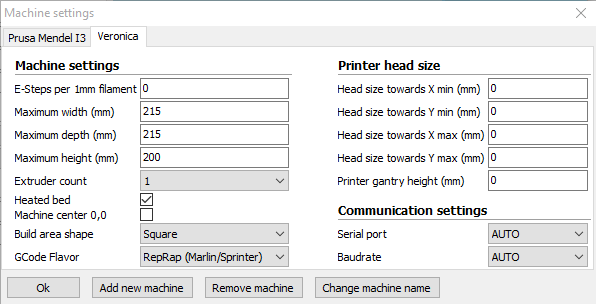
spen_p
10
Ddi you ever solve this problem. My printer does the same for a few seconds as it spools out any old filament and then after about two seconds it goes back down to the plate and starts the print properly.
How did you solve this? I have the exact same issue
spen_p
12
Dear Deano
have you printed the gcode fine “OKAY” on the sd card? Do you want to send me an stl file and I’ll slice it for you for the i3 with cura and see if it starts working on my i3? I’ll email you the gcode if successful.
For people who have the same problem. The carriage which holds the nozzle was slanted. so it will raise when going to the right. I just had to tighten a bolt at the left motor. So the left rod will spin again. And hold the carriage horizontal.
It’s a good practice to take a note of the settings that you offer to your 3D printer. This would help you remember even the finest details and you would never forget and struggle with your 3D printer.