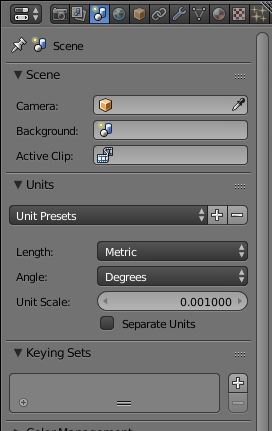Hi,
I just got my Original Prusa I3 mk2s and are just starting to model my own creations with Blender. My first hurdle seem to be scale when creating objects that will fit something real life.
I created a template box in blender of height 10mm, width 35mm and depth 24mm. I exported this to Slic3r, and by just eye balling the grid, the size seem to be correct after import.
After print, the result are as follows
- Height 10mm in model is printed as 7,1mm in real life (70% of original size)
- Width 35 mm in model is printed as 32mm in real life (91% of original size)
- Depth 25 mm in model is printed as 22mm in real life (88% of original size)
Im a 3d Print beginner so I have no idea if these numbers are within the “bounds of normality” for modeling and printing. Is there anything I can do with Slic3r perhaps? Its troubeling that the Z axis is more off than X / Y. A simple quick fix, like a 10% scale increase will not work.
Super happy for help on this. Modeling things that will fit something IRL is a huge part of this for me.
gikam
2
Does the same happens if u use Cura slicer?
When exporting from Blender to STL there is a checkbox ‘Apply modifiers’ in the bottom left corner of screen. Be sure it is checked.
I may be wrong, however that to me just sounds like the tolerances of your prints being quite large. Messing around with the temperature of both the bed and the hot end, as well as changing the extrusion speed can impact this. I would do a number of test prints (probably of a semi small cube) to refine the print setting for your machine and environment.
RCole
4
Also, when you export to STL, scale is not included. It is easiest to not set any scales in Blender. Blender start up defaults to “Blender Units” with no scale. Just assume that this is mm and you are good to go.
Take the starting cube and change it to be 10 x 35 x 25 and you will get an STL file with those exact dimensions in mm.
And you should calibrate your printer. My Mk2 printed perfect height, but X was off (if I asked for 12mm, I got 11) and Y was a little off (a 100mm bar printed as 98mm). These are adjustable in the firmware (look up calibration to see how to adjust it). Make sure you are using a model with exact dimensions - there are many you can download. I prefer to print square cross-section bars that are 5, 10, 20 mm long in multiple orientations to correlate any size discrepancies.
if your products are non-polymorphic meshes or rather real world objects where size is important why are you using blender? if the answer is because it is free there is plenty of 3d drawing tools out there to be able to create vastly superior models both in size and fit. May I suggest Onshape, a cloud based software that is essentially free to create your own models or use other peoples as long as they are in the public domain. saves are as obj. or .stl files for easy transport into cura, slicr, most slicing engines. I run webinar based one to one tutorials anywhere in the world in 3d design, 3d printing machine manufacture, FEA strucutural design anaylisis and am a practising printer myself so I know most of the pit falls. In your case I would suggest that although being the best freeware for characterisation blender is definatly NOT a drawing package. You can access my services through ACIS TECH 3D LTD on facebook or search for blue elephant edit. cheers StevetheBuddistXXX
RCole
6
I would have to agree with Stephen. I use Blender because I’ve been using it for >10 years and know it well. But if I am building non-organic types of items (like the 3D puzzles I’ve done recently), I use a tool designed for drafting in 3D. OnShape is a good program, as is Fusion360. They both have a slightly different approach to design. Both are free for non-commercial use (Fusion360 is free for companies making <$100,000 annually, as well). Both have very good tutorials.
Blender is great for more organic type of objects, The ability to bend and sculpt is great. There are some good plug-ins to make it better for “drafting” type of design, but a program that is purpose-built for that is better.
Update: I feel so stupid now. I did not use the official .ini files supplied by the Prusa guys when I printed my calibration box. This probably caused the Z axis error. I also used my measuring tool all wrong (!) - that explains the x and y errors. Everything prints in perfect shape now 
Thanks all for heads up on other software packages. I use blender because thats what I know, but my skill level is not that high, so beginning over with another package will probably work as well.
gikam
8
Bravo
I am a Blender fan too. So lets stick with Blender.
1 Like
It sounds like your extruder and/or filament may not be calibrated. I’m familiar with Blender so let me know if you’ve done the calibrations
…sorry I didn’t see the other post below and your update. Please ignore
What blender version are you at ? In my version the file just exports, with no options…
I’m using this setup on Blender and export the models 1:1 Scale
to double check my units I open the STL file in Netfabb