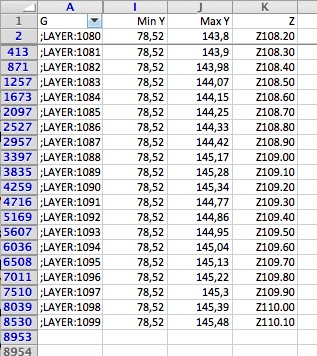key23d
August 17, 2014, 3:17pm
1
@Filemon I found this problem in the case of day 5!
See attached pictures in PDF.
Maybe Joris can fix this also and this could also be a fault in the other cases. It is in yours of Day 4 as well. I did check that and the picture is on the last page.
Kind regards, GuyFairPhone case day 5.pdf (281 KB)
2 Likes
It does appear in a few of the cases - you can edit the Gcode in a notepad txt file then save it back as gcode - look for the sudden jump in the z coordinates and edit it to what it should be and it will print fine!
James
That problem looks familiar to me, I’ve seen it on other prints on several ocasions.
I’m yet to figure out wether it’s a default in the Stl or a bug in Cura.
key23d
August 18, 2014, 8:47am
4
Hi James,
thanks for your suggestion!
I can’t find any jump in the Z coordinates but shouldn’t I be looking for a jump in the Y coordinate?
(which is much more difficult by the way because there is a Y coordinate at virtually every line)
I will try and figure out where the Y-jump is.
Kind regards, Guy
key23d
August 18, 2014, 8:48am
5
Hi Charles,
I will try to find it in the gcode. I am also curious if it is in the STL-file or a problem in Cura.
Kind regards, Guy
Guy,
I guess it depends on how you are defining your axes - but on a standard cartesian bot the line sticking up is z on mine!
That line up (on my UM) causes the z stage to move down abouy 10mm - which leads to ooze as it immediatly moves back up and starts printing again - it is a simplye Z number - from memory at about line 107 - you will see the z gradually rising (If you are spiralising) and then you will see a z number something like Z108.8 then Z109.8 whereas it should have been Z108.9 - i.e. a 10mm jump, but then it imemdiatly comes back down.
When I edited this out of a previous case (I can’t remember which one) everythign was fixed - I am using S3D (simplify3d) and you can preview the gcode to check that you have fixed it.
James
key23d
August 18, 2014, 11:35am
7
Hi James,
thanks for your info!
Z is indeed the vertical axis.
I use Cura but I can’t find in the gcode what is showing on the screen so maybe it is something in Cura.
I took layers 1080-1099 and put the min and max y-values and the z-value in a spreadsheet; see picture.
Nothing disturbing I would say.
Thanks for your effort and maybe we will just have to leave it up to Joris to see if it is something in the design.
Kind regards, Guy
mystery - when I slice it in S3D there are no errors - but that toolpath is showing two z-hops!
Good luck
James
This is getting really strange.
@key23d let me know what you find.
Cheers
key23d
August 18, 2014, 7:33pm
10
Hi Filemon,
until now I find nothing that resembles a solution so maybe Joris can shed some light on this issue?
Kind regards, Guy
OK, I’ll ask, @rooiejoris ? If no reply I’ll send out a mail in a bit
Sorry, just chimed in. Really busy with printing an elephant on schiphol [www.stapvandeolifantaf.nl]
I will read the history now and see if i can help.
cheers \ joris
key23d
August 19, 2014, 12:02pm
14
Thanks Joris,
I already figured that because I saw you working there via the live stream ;-)!
Kind regards, Guy
Hihi
Ps. @rooiejoris when you have time it would be nice to open a new thread on this maybe. I’ve noticed similar questions now scattered across different threads.
Cheers,
Filemon
zaxis
August 22, 2014, 11:51am
16
sure thats no bug in cura?
I also had this problem in the layer view with cura, but the printer has done correct printing.
key23d
August 22, 2014, 12:48pm
17
I don’t know (yet). Some strange things are happening once in a while.
Thank you for sharing this informations. I´ve some trouble at exactly this position and dont know why ;D - Have you update the stl?
regards
Junes
key23d
August 27, 2014, 3:43pm
19
Hi Junes,
no, nothing is updated yet!
@Luuk @rooiejoris Do you have some time to change these problems in the design?
It would be also very good to add some support for the two holes in the design so they can come out of the printer much better and we have much less work trying to fix it. If you can minimize the slope at the two bottom sides and the opening on the left also than it would be even better.
A lot of clients don’t have experience with 3D printing and they don’t understand that the cases are not as smooth as casted so everything that can improve the product will be helpfull! Maybe it is also a matter of expectation management?!
Especially when you print in dark colors you can see everything that you fix on the case!
I think all the Hubs that print FairPhone cases will be very happy if you would do some improvements! At least I would be!
Thanks in advance!
Kind regards. Guy