Hello everyone,
We have O24 for two and a half years, and we are having some trouble with printed parts. The most common situation where the problem appears is when we print parts that have “tubes” in vertical orientation, in glossy option. It looks like VeroWhite doesn’t fill the part, it looks like melted. Another thing, is that it usually happens when more than one part is printed together. Here a photo attached showing the problem. Does anyone experience this? Thanks!
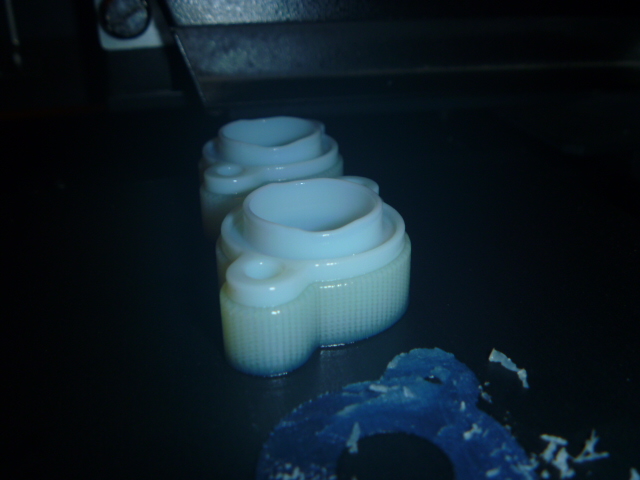
How often are you restarting your main computer thats running the objet printer? We’ve had “encoder” issues that causes some bad prints that look like this. To fix we’ve been restarting both the main computer and objet studio computer once a week. If that doesnt work - How often are you cleaning the heads? Thanks.
1 Like
plvcpt
3
It happened to me too and the problem was fixed after a reinitiate procedure. Restarting both server and printer pc’s is also a good thing but will do nothing for the print heads if they are partially beginning to clog.
Thank you both for your responses. About cleaning and restarting, I keep a regular schedule with these actions. Cleaning every time after last printing or several consecutive prints. I also do wipe cleaning, purging , pattern and aligning almost every week. Not so sure about weekly restarting, but I do it. Another thing is that model head has began to make trouble when you see test pattern. Sometimes it takes more than 6 cycles of purging + cleaning until I get a good pattern. I never changed the heads or light
plvcpt
5
Hi again,
You need to launch a reinitiate sequence that will purge from 20 to 40 grams of material (not support) in one shot. This can fix your nozzles clogging. Sometimes the pattern test seems okay but some nozzles can be partially clogged resulting in not enough material deposited only showing after multiple layers have been stacked.
Thanks! Now it is working ok again…! When you say “reinitiate” you mean turn off both server and objet, and on again?
plvcpt
7
No, the reinitiate sequence should be found in the wizards sub menu in the Objet printer panel on the Printer’s internal pc.
I’m away from my printer right now but I’ll send you a screen capture this afternoon.
Cheers!
Pierre
Thanks Pierre for your support! There I found it! Regards
Jimena
1 Like
plvcpt
9
Alright Jimena,
You should run it at least once every 3 months even if the prints look okay to keep your model print head in top shape. You can also control the quantity that’s being purged if you have access to the maintenance menus but I wouldn’t recommend changing too many things in there if you printer is still on warranty.
One other important thing to know is that the Durus material has a tendency of clogging the print head’s nozzles pretty quickly so you should avoid that one or or use the reinitiate sequence more often if you use it.
Don’t forget to upvote on my comments if you appreciate the help.
Regards
1 Like
Very useful! but I don’t find the upvote option… 
plvcpt
11
Just click a few times on the little arrow at the top left of a message box.
Check the UV lamps. I suspect they’re out of calibration.
I have the a similar problem.
We had a “Z Start” setting that was too high. It put too much material on the part and it’s wouldn’t harden on a pass. It was really noticeable on thin wall. Plus our roller waste tray would get full and clog. Since it was adjusted the whole machine does a better job.
Trimbo
15
Continuing the discussion from Objet Print problem:
Hello Bob, Having similar issues. What/Where is the Z Start settings located? is this in the code. Tried all the above with no improvement.
. Thanks!
Hi, I had this problem in 2016 and never knew how it was fixed. Now the problem is appearing again, and still have no clue how can I solve this. Did you solve it? Can you please tell me if it the printer is working ok and what you did? I tried cleaning, adjusting light power to 5, purging and cleaning, pattern seems to be ok,… Hope you can help me.
Thanks!