Vmj7
1
Hi, i recently have this problem with my prints where the left extruder nozzle (the one not printing anything) digs into the already printed surface. you can literally hear the extruder scrapping off printed layers , resulting in bad prints and a lot of unpleasant noise. The left extruder is a bit below the right one and i cant seem to level it properly no matter what i do with bed leveling. So i level the bed with consideration to the left extruder so that its off of the bed surface. Still i get these problems. Currently the bed and both the extruders are well off of the surface and shouldn’t theoretically cause this trouble.
It is very helpful to include some actual information such as the printer, bed config etc. I am going to assume it is a Creator Pro style machine in which case use a couple little pieces of paper or foil as show in the pic to shim the side that is low. It is common for the gantry’s to sag a bit from one side to the other and this is the simplest way to compensate.
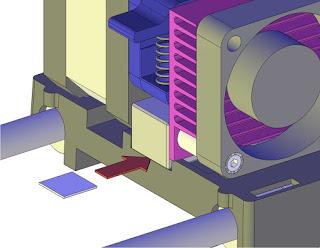
Most of the dual extruder machines, the right extruder is slightly higher than the left. This is by design. So if you are calibrating by the right extruder this would happen for sure. If it is a Creator Pro, there is an extruder calibration selection in the firmware to help get them each to the right height. Then always calibrate by the left one, no matter which one you are printing with. I just always use the left unless I am dual printing with different colors or support material.