Hi there,
I’m really new to 3D printing and I got a da Vinci 1.1 Plus from XYZPrinting to get me started. My first test run with a small model from the XYZ Cloud Gallery went fine. Nice detail and everything worked.
The next thing I wanted to print was a ‘Makeup Organizer’ for my girlfriend, so I found one to try on Thingiverse (Makeup Orangizer by slavikk - Thingiverse).
Loaded this up in the XYZWare software and hit print. I also checked the Raft option to create an adhesion base. It started out nice, but as you can see from the picture I’ve attached, somewhere something has gone wrong.
The picture attached is a snapshot from the camera. Can provide additional pictures of the “finished” product when I get home later.
So my question is: Can anyone with experience identify what might have gone wrong here and try to explain it to me so I can learn? I used default settings for the print except that I checked the Raft option. It’s using the green ABS filament that came with the printer.
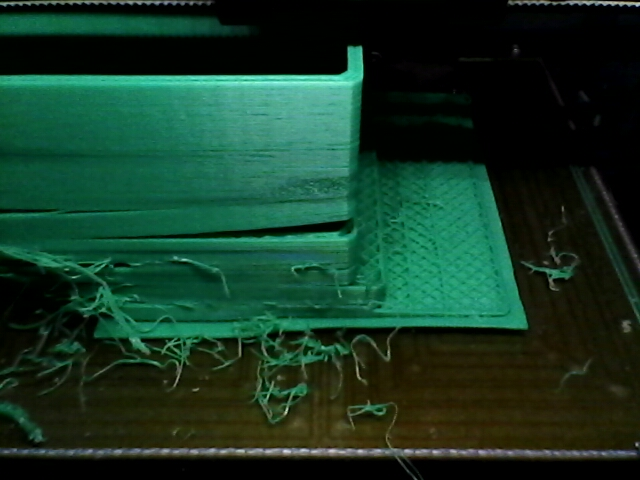
Hi ,
it looks like your print moves_d while printing. The picture is not very clear to see what actually happened._ It did not stick properly maybe. You can also see warping.
Hi,
It looks like you have a few issues, first of is the layer slippage. This is usualy caused by loose belts or overheating motors. As the first print went fine i suspect the belts, you can find instructions on how to tension these in the manual/on the XYZ website. The other issue is the warping, I find that running my printer onywhere with an inconsistant temprature can cause this. Try to keep the printer out of the way of drafts from doors/windows and keep the printers door and lid closed during the print. Opening them will definatey cause the tempratures to fluctuate.
Let us know how it goes!
caizio
4
Looks like you may have a few issues going on.
A good troubleshooting guide is Simplify3D’s Print Quality Troubleshooting Guide https://www.simplify3d.com/support/print-quality-troubleshooting/
1 Like
So with ABS you don’t want to use the raft option. What happens is that the first layer goes down fine and then the 2nd layer is where you have an issue. The second layer is hot while the first layer is “cold”. What this does is it causes the first layer to curl. I have 2 da vinci printers and the best way to print with them is to use a good quality glue stick right on the glass bed and print your object directly on it. Next thing you need to watch out for when printing with ABS is the temperature in your house. I live in AZ so we have the AC on all the time so I have to keep a space heater pointed at the printer when I use ABS because I will get that shrinkage and prints will fail. So if it’s really cold in your house printing with ABS might not be a good choice. If you have anymore questions feel free to ask 
IMC3D
6
I am by no means an expert, but here is a link to simplify3d’s support which will show you common errors and ways to fix them.
https://www.simplify3d.com/support/print-quality-troubleshooting/
It looks like your biggest issue is a layer shift, which they talk about on the troubleshooting guide.
https://www.simplify3d.com/support/print-quality-troubleshooting/#layer-shifting-or-misalignment
Other than that, I do not know much about the XYZprinting software because the first thing I did was purchase simplify3d because it gives you much more control over the printer. I believe they made it possible to import gcode from third part software like slicer. You may want to look into getting the free slicer software or purchasing simplifiy3d.
I know that this isn’t the exact answer you wanted but it is all I can do for you. Good luck.
Ian
1 Like