Hi guys, I just finished my model in SolidWorks but when I upload it to the website, the size is way off! I think it might have to do with the settings I used in exporting the file. I basically used these steps:
File > Save As
STL > Options
Resolution > Fine
Save
I must be missing something but what?! Please help!
4 Likes
Make sure your export units and the 3D Hubs import units match exactly. STL files do not have units, so you have to make sure that if you are exporting your file in mm you set the import units to mm also.
2 Likes
Check to make sure your units match up.
1 Like
Make sure your units are set correctly. If you export as inches and import the stl in your slicer as inches it will be 25.4 times too big
1 Like
Check your units, what units are you using in Solidworks?
Make sure that they are the same as the ones on the website.
you can change units on the fly in the lower right corner.
2 Likes
allted
6
Set your output unit to millimeters, that should do it. The resolution dictates file size, and amount of facets. Too low and you will have a “low res” version too high and the file will be huge.
4 Likes
In the upper right hand corner of the STL options page, you will find units. Make sure you select your desired units. Neat Tip, once you set this, all future exports will use the same settings. No need to go in and change the settings for each export.
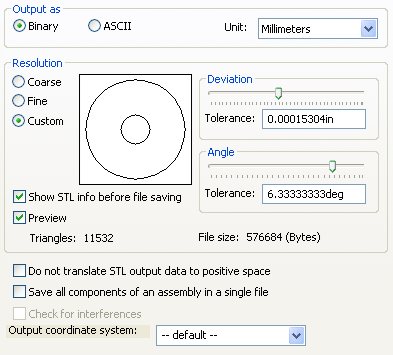
4 Likes
Check that your modelling in metric mm farther than imperial in Solid works.
1 Like