To be able to mark threads and tight tolerances, make sure you have already added at least one part to your cart. After the file processing is done, you can click on "Change part specifications" to see all the available options including threads and tolerances.

Marking threads
Our suppliers can manufacture any standard thread for CNC machined. You indicate that the part contains threads in the part specifications. Please note that the technical drawing will be required in that case.
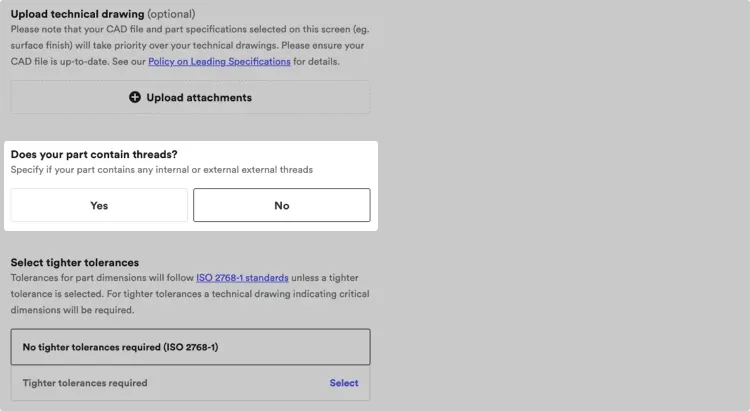
Specifying tighter tolerances
For CNC machining, all tolerances for part dimensions will follow the ISO 2768-1 standards. You can specify tighter tolerances in the part specifications if required.
Please not that technical drawing will be required when you indicate that the part contains tighter tolerances.
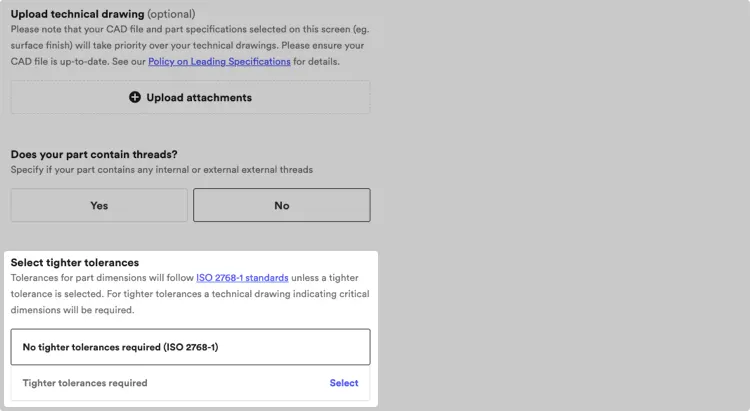
Uploading technical drawings
The preferred file format for attachments is PDF as it is universally supported by all our suppliers. Click on 'Upload attachment' in the part specifications section to upload your technical drawings.
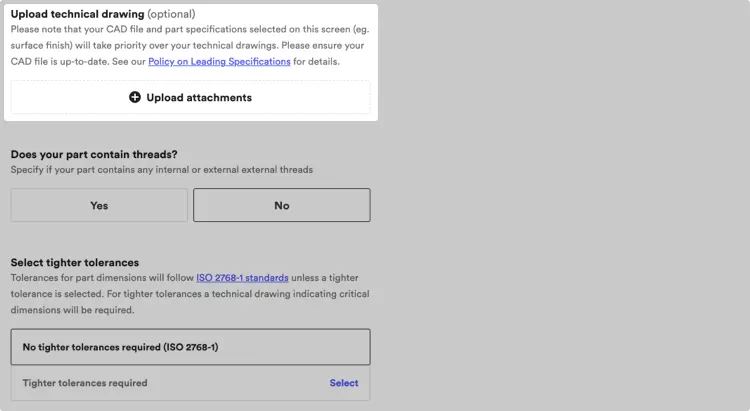
Please note that your CAD file and part specifications selected in
the checkout will take priority over your technical drawings. See our Policy on Leading Specifications for more information.
Preparing technical drawings
Not sure how to get technical drawing right? We wrote an extensive article about preparing technical drawings for CNC machining to help you out.
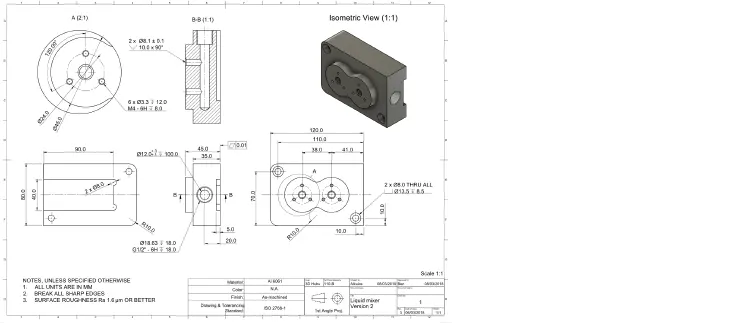
What's next?
Once you selected material, finish and uploaded technical drawings to your parts, you are ready to submit your quote request.





