You can now build and edit your quotes faster and more easily on the Protolabs Network platform!
Today, we’re rolling out a brand new version of the Quote Builder for 3D printing, sheet metal fabrication, and CNC machining.
Our long term goal is to build the most advanced platform in the industry, driven by automation. We’re continuing to polish and refine the flow from our instant quoting engine, to our DfM feedback tool, to immediately sourcing your parts from our extensive, distributed network of manufacturing partners.
An essential requirement to achieving this goal is by upgrading the order management side of our platform, starting with our Quote Builder.
Learn about how all the new features work in this walkthrough video below:
With this product update, you’ll be able to:
Create quotes with different manufacturing processes under the same deal
Switch between manufacturing processes within the Quote Builder and create multiple quotes with different technologies under the same deal.
Re-use quotes from past orders
With this new release, you can duplicate and edit quotes from your previous orders and get them into production fast.
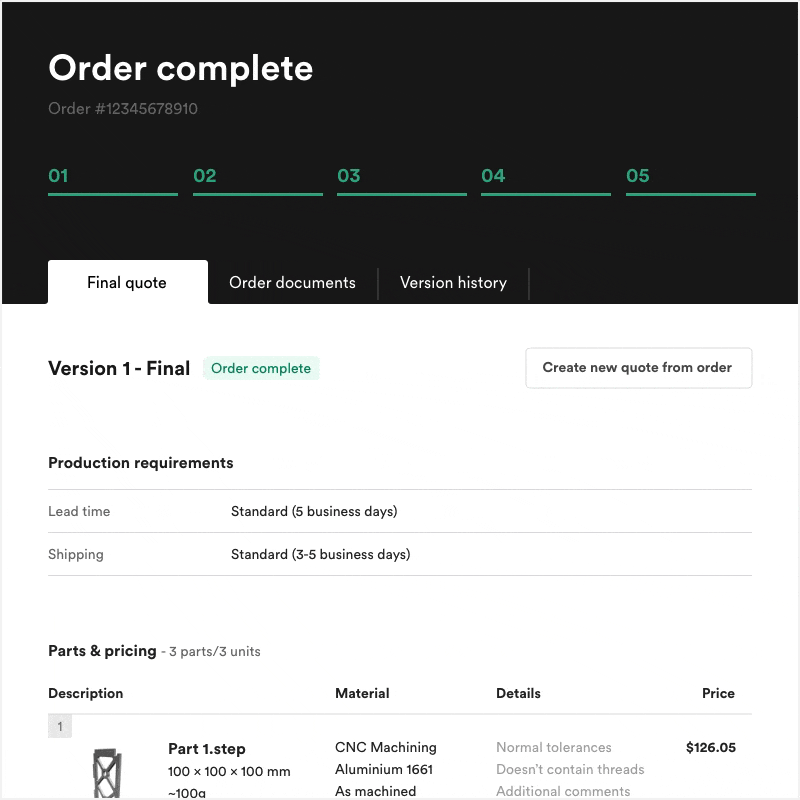
Create and save multiple draft quotes within one request
You’ll now be able to upload your parts, receive a quote, save it as a draft, and create another one. This lets you test out different combinations of variables like materials, lead times, and part designs.
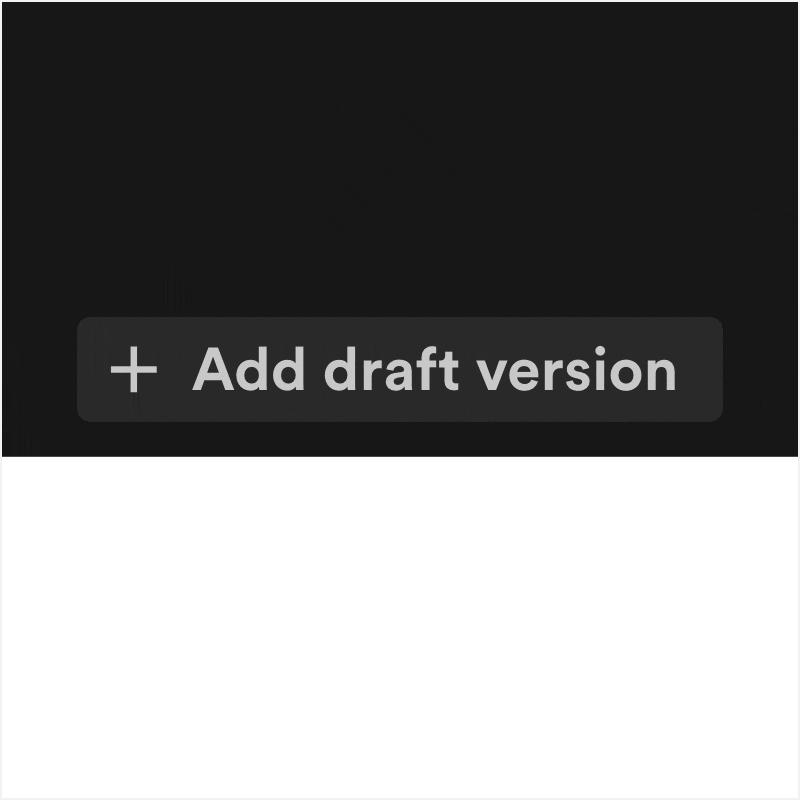 These draft quotes allow you to see the order cost, but to lock in this price, you’ll have to save and submit your quote. Once submitted, you won’t be able to make any changes to that particular quote, but you are able to duplicate it and work on that duplicated version as if it was a draft.
These draft quotes allow you to see the order cost, but to lock in this price, you’ll have to save and submit your quote. Once submitted, you won’t be able to make any changes to that particular quote, but you are able to duplicate it and work on that duplicated version as if it was a draft.
Quickly compare quotes in the same page
With your draft quotes created, you can also compare different quote versions without opening multiple windows by using the quote tabs we’ve added.

Replace parts on saved quotes without losing production requirements
The new Quote Builder allows you to go back to your draft quotes to replace part files without losing production requirements.
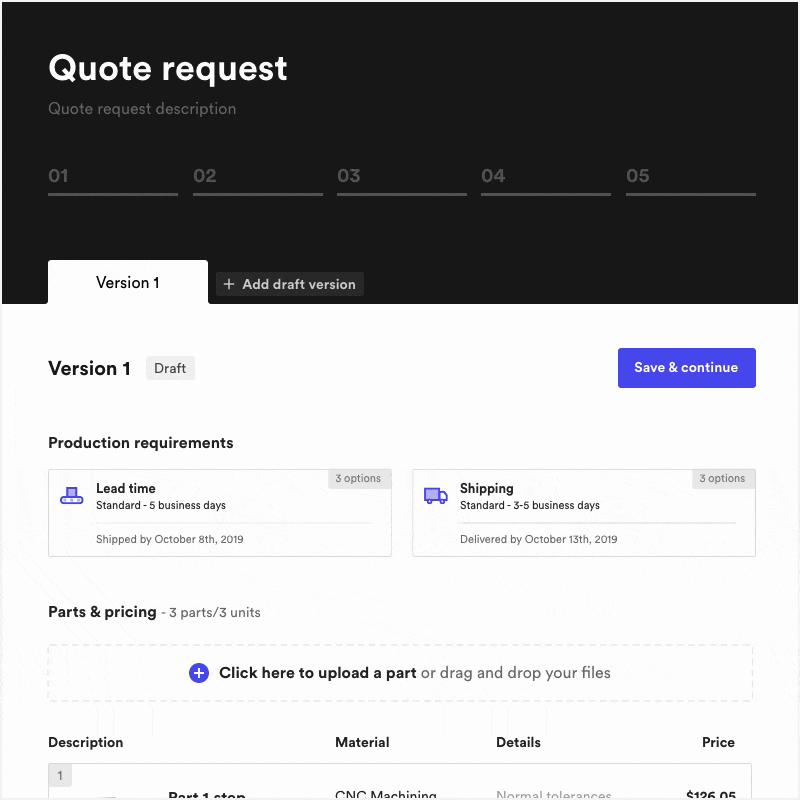
Find all the quote documents on your quote page
Once your order is in production, you’ll be able to find documents like invoices and purchase orders, from the past and present within the Quote Builder.
Why not try it out and tell us what you think?
Try out the new Quote Builder
Don’t see any changes? We are gradually updating the experience. If you don’t see the new Quote Builder today, stay tuned as we continue to roll out this update for more users over the next few days!








