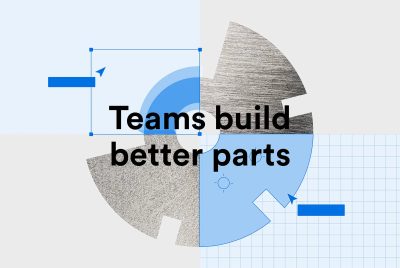What are team accounts?
Team accounts offer a new way of collaborating with colleagues to source custom parts together.
This integrated feature offers a quick and easy way to collaborate on quotes, share orders between engineers and purchasers, streamline the purchasing process by designating a single billing contact and manage orders in a single place.
How do team accounts work?
Team accounts are seamlessly integrated into the Quote Builder. As long as you have a hubs.com account, you can set up a team.
To create a team, go to team accounts in your account settings and provide a team name. Once you’ve created a team, you can start inviting your colleagues by entering their email addresses from the Team Settings page.
Your colleagues will receive an activation email with a link to join the team. They’ll be taken to a welcome page where they’ll be able to confirm the account.
To make things simple, all of your existing quotes and orders will join the team profile and be visible to everyone on your team.
Why should you use team accounts?
Creating a team comes with a number of benefits. The primary advantage of team accounts is the ability to review your colleagues’ quotes and share order status information. You can designate a single team member as the main contact for placing orders, so the entire team can iterate on custom parts quotes without worrying about who will place orders in the end.
Another distinct advantage is that you can share billing settings with your colleagues to make checkout seamless. You can share access to Pay Later or NET 30 payment terms and automate adding your company’s VAT number after filling it out once.
If you want a single person in your team to receive all billing-related emails (rather than have them sent to the entire team), you can add them as your Billing Contact. This makes it effortless to keep your finances or purchasing department in the loop.
The Orders page (distinct from the Quotes page) also has a team view and a personal view. This is useful for keeping tabs on upcoming deliveries and managing your pipeline for the team and the entire company.
Overall, team accounts make sourcing parts much more efficient. You no longer have to download and re-upload quotes between various accounts, and you can invite people from across your company to review pricing options and lead times and confirm orders all on the same platform.
Ready to build better parts with your team?